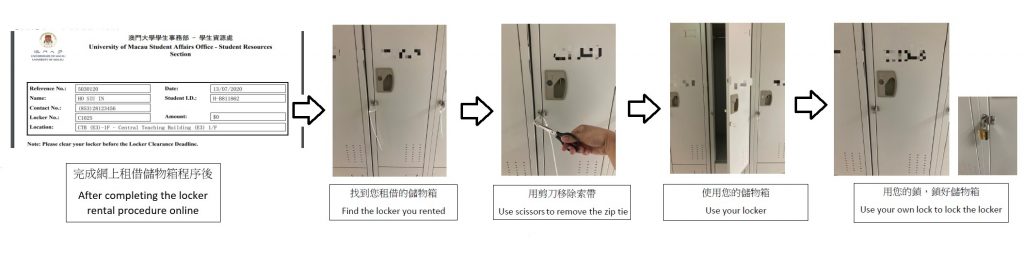1. Access the “Student Information Web” (http://isw.um.edu.mo), and click the “Locker Rental Service” to the online renting system.
2. Pay attention to the agreement then click “Agree”.
3. Click the “Rental Center” button to view the list of lockers for rental. You may search for a locker according to the location and/or locker group.
4. Click the “Rent” button to initiate the payment transaction, and click “Pay Now” to proceed with payment.
5. Click the “Receipt” button to download the receipt of the renal transaction.
6. Go to find your locker and use scissors to remove the zip tie.
7. Use your own lock to lock the locker. Remember to clear your items in the locker before 30 June of the respective academic year.
(For more details, please refer to the Procedure of Locker Rental & Locker Rental Information 2025/2026)
18 August 2025 10:00a.m. ~ 30 June 2026
Small (12″ L x 10″ W) – MOP40/Academic Year
Large (37″ L x 10″ W) – MOP80/Academic Year
|
Location |
Quantity |
|
|
Small Locker |
Big Locker |
|
| Central Teaching Building(E3) G/F |
– |
28 |
| Central Teaching Building(E3) 1/F |
– |
40 |
| Central Teaching Building (E3) 2/F |
– |
36 |
| Central Teaching Building(E4) G/F |
– |
28 |
| Faculty of Arts and Humanities(E21) G/F |
100 |
– |
| Faculty of Arts and Humanities(E21) 1/F |
120 |
– |
| Faculty of Business Administration(E22) 1/F |
190 |
– |
| Faculty of Business Administration(E22) 2/F |
150 |
– |
| Faculty of Business Administration(E22) 3/F |
90 |
– |
| Faculty of Business Administration(E22) 4/F |
85 |
– |
| Faculty of Education(E33) 1/F |
– |
200 |
| Faculty of Education(E33) 2/F |
– |
200 |
| Faculty of Health Sciences(E12) G/F |
150 |
10 |
| Faculty of Law(E32) G/F |
200 |
60 |
| Faculty of Social Sciences(E21) G/F |
200 |
– |
| Faculty of Social Sciences(E21) 1/F |
180 |
– |
| Faculty of Science and Technology(E11) G/F |
90 |
10 |
| Faculty of Science and Technology(E11) 1/F |
150 |
10 |
| Institute of Chinese Medical Sciences – Open Research Building(N22) 6/F |
– |
24 |
For details of locker location, please refer to locker layout.
- In case you notice any abnormality/illegal occupation/damage/theft with your locker, please fill in the Locker Report and return to our office.Locker Report
- If you did not clear the locker by the date of locker clearing or occupied a locker illegitimately, you are required to submit us the form about Procedure of Handling Illegitimate Occupation of Locker(s) to our Office, and be liable for a penalty.
Mr. Duncan Ho
Tel: +853 8822 9902
Fax: +853 8822 2368
Email: sao.services@um.edu.mo